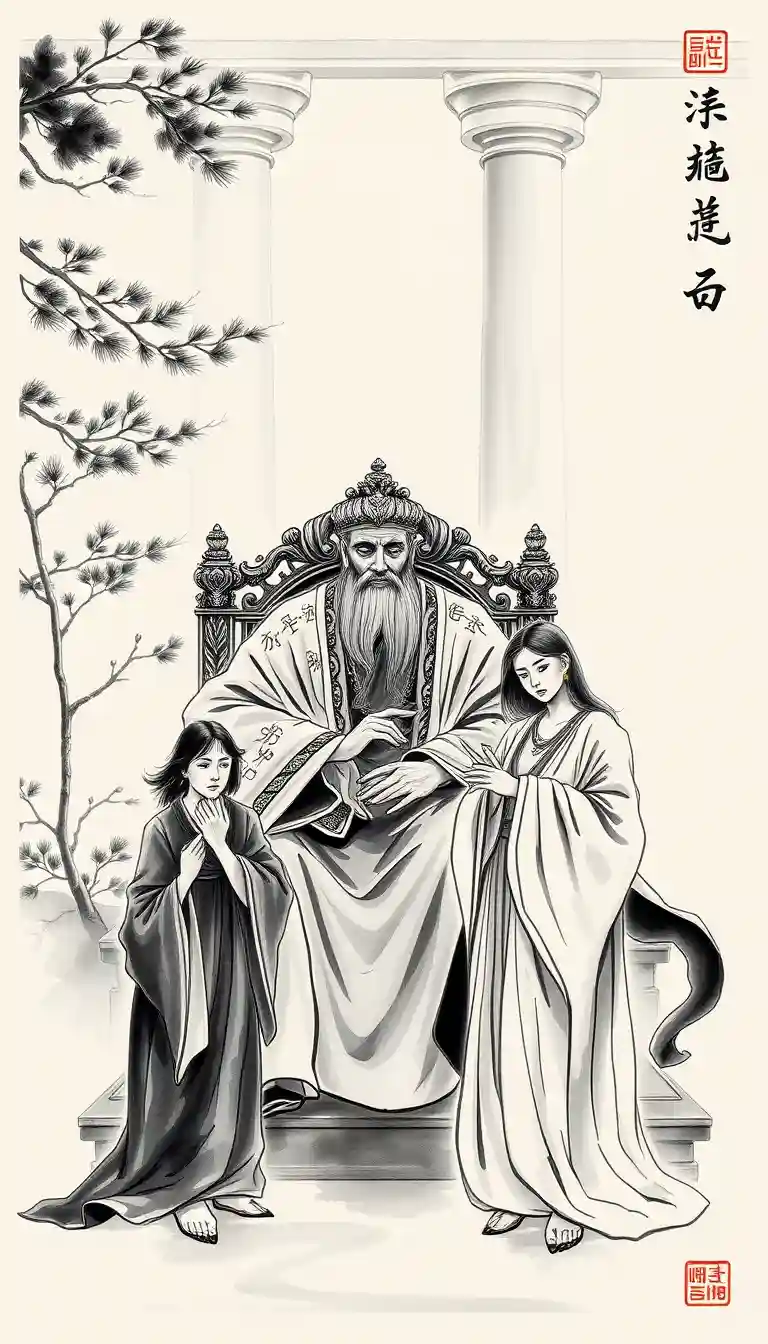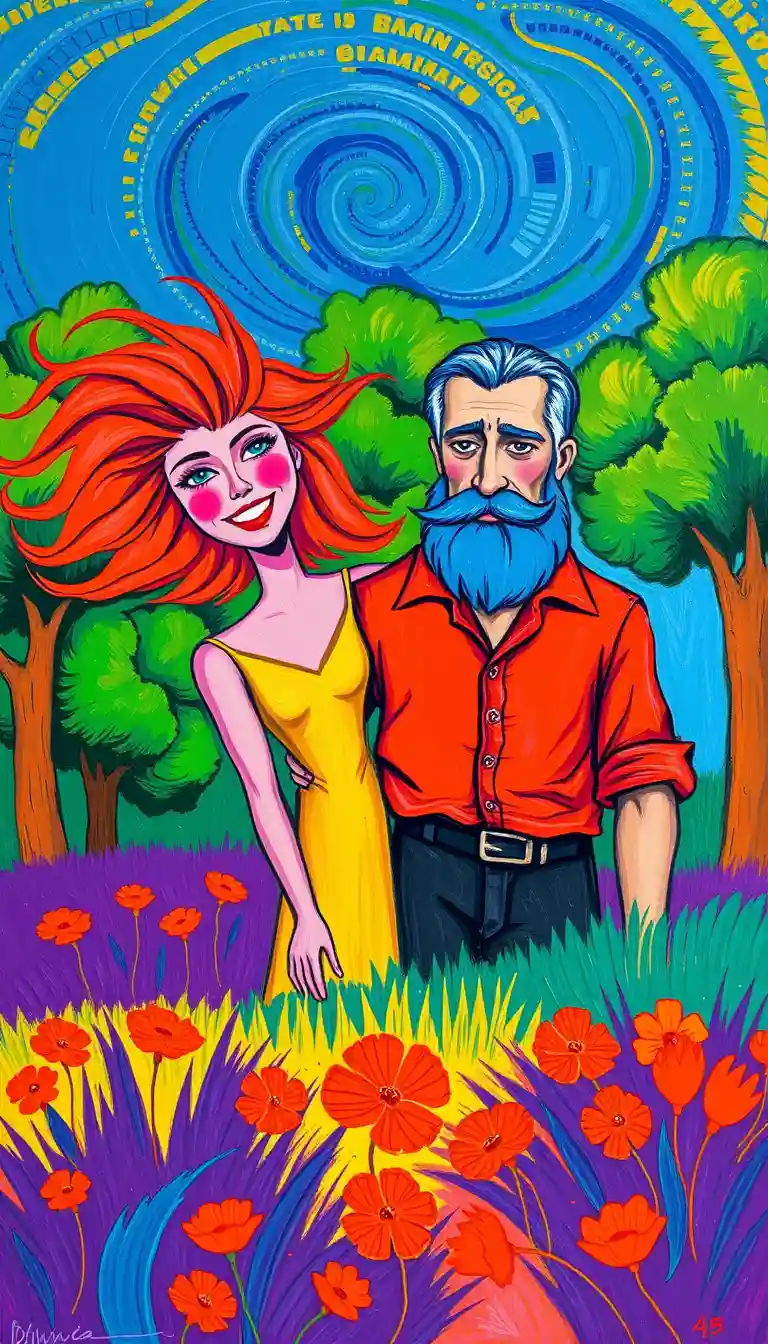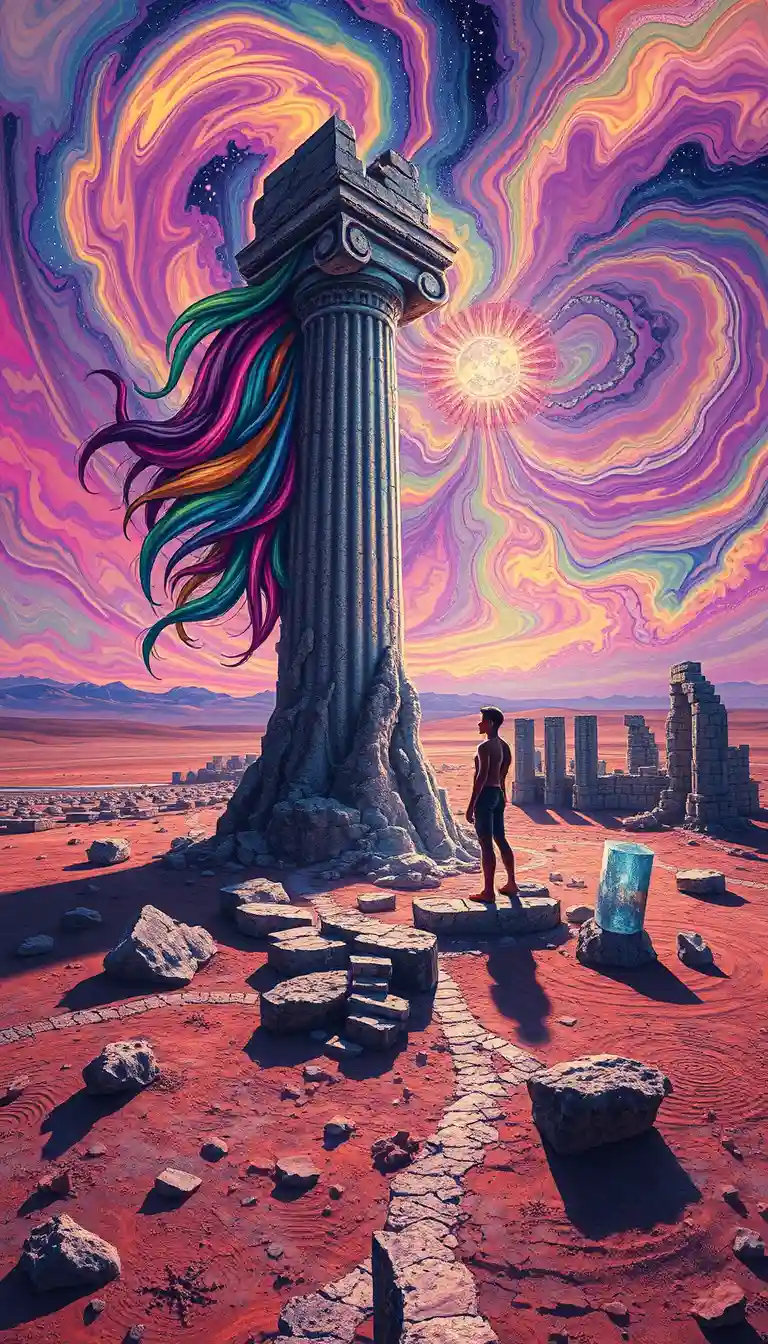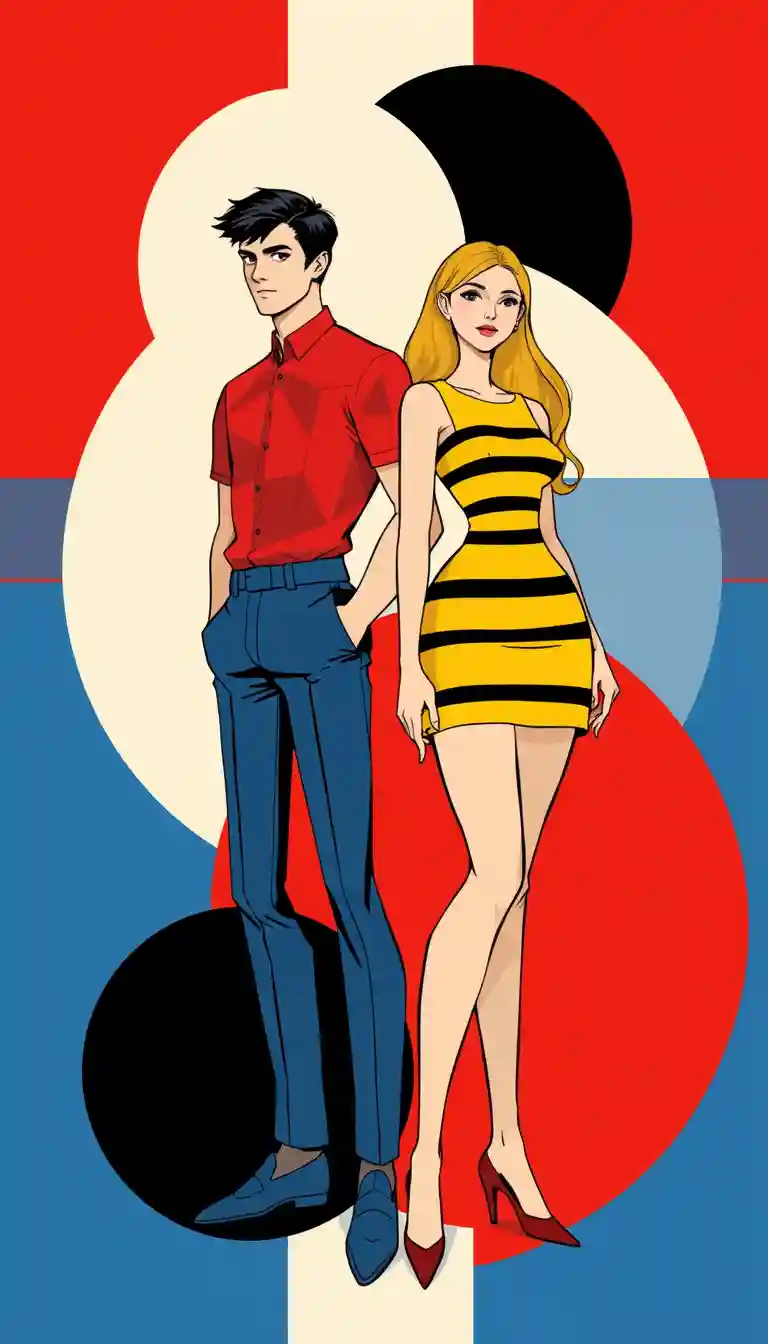How to Use This Calculator
Follow these simple steps to estimate your monthly video production capacity
1
Choose Your Plan
Starter
2,000 credits/month
Select from Free, Starter, Creator, or Pro plans. More credits = more videos per month.
2
Configure Video
Duration
Image Model
Voice Model
Set your video length, choose AI models for images and voice, and adjust scene durations.
3
Add Motion (Optional)
Motion Clips
Enable AI motion clips to add dynamic movement to your scenes. Available in Creator plan and above.
Pro Tips to Maximize Your Credits
Optimize Scene Duration
Longer scenes (7-8s) use fewer credits but result in fewer transitions.
Balance Quality vs Quantity
Standard models offer good quality while consuming fewer credits.
Strategic Motion Usage
Use motion clips for key scenes rather than the entire video.
Frequently Asked Questions
Find answers to common questions about Vidgenie.
What is Vidgenie?
How does Vidgenie work?
What types of videos can I create with Vidgenie?
Do I need video editing skills to use Vidgenie?
Can I use Vidgenie for commercial purposes?
Which languages does Vidgenie support?
How do I get started with Vidgenie?
How much does Vidgenie cost?
Are there any limits on team members or seats?
What is the credit system and how does it work?
Do unused credits roll over to the next month or year?
What happens if I use all my credits before the billing cycle ends?
Can I upgrade or downgrade my plan?
What happens to my unused credits if I upgrade my plan?
Is there a free trial for paid plans?
Transform Your Ideas into
Stunning Videos
Join thousands of creators using Vidgenie to craft AI-powered videos that captivate audiences on social media.
Up To 200 Free Credits
No Credit Card Required
Flexible Plans
Cancel Anytime
Quick 1-Minute Setup
Email & In-App Support